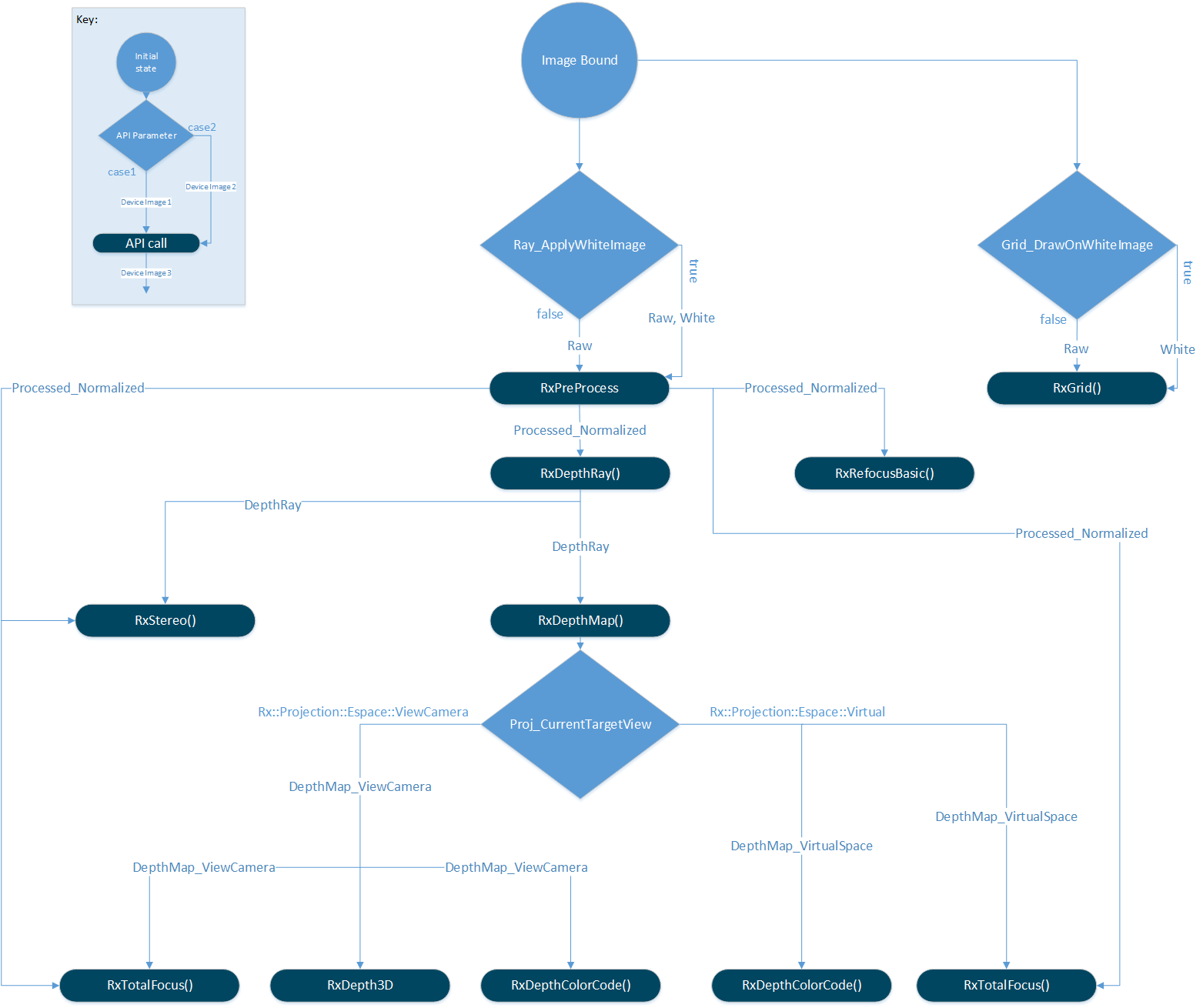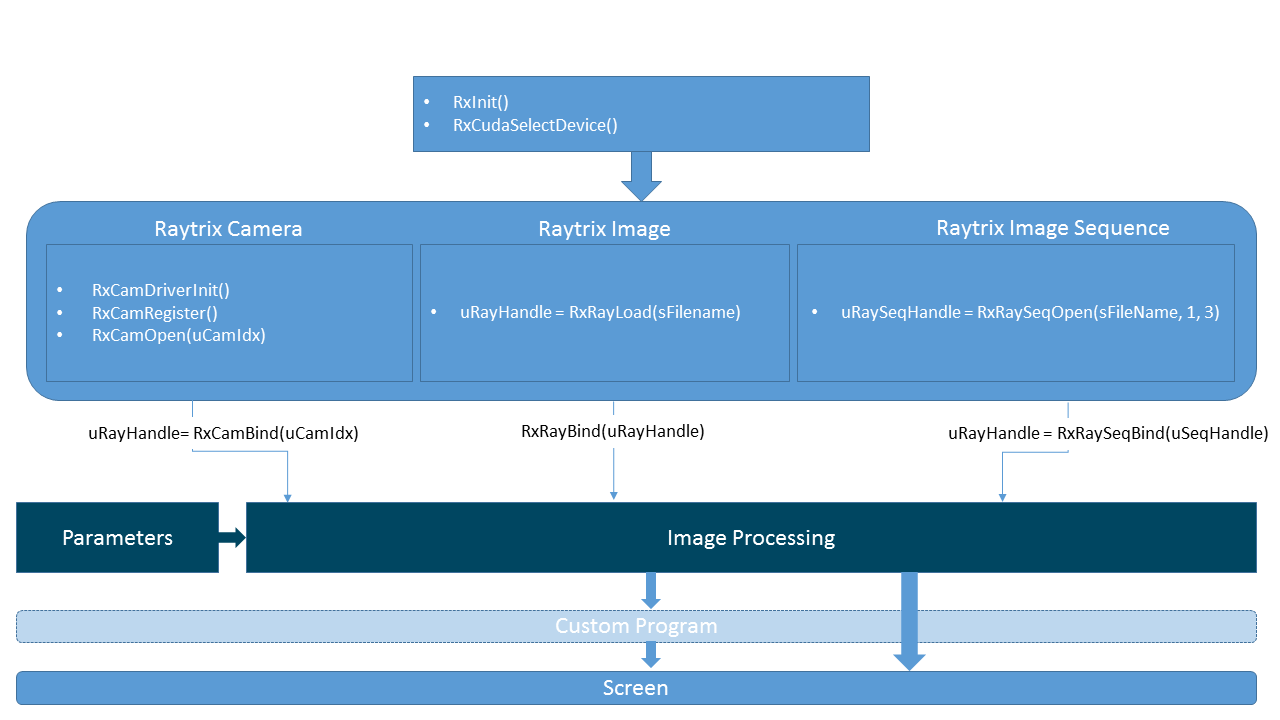
The Raytrix Light Field API can be seen as a state machine. This means that each computational step requires a specific state of the API to be in, to perform its task.
In the first section of this page the three essential initial states are explained:
The diagram above illustrates which Raytrix Light Field API functions to one of the states, mentioned above, lead.
Coming from state 1. you have the opportunity to select an image source. The Raytrix Light Field API can work with three different sources. To get to state 2. Prepared Images Source you can use the corresponding API calls for your image source of choice:
The following image illustrates a flow chart of image processing with the Raytrix Light Field API including all API calls and images that are needed for each processing step.
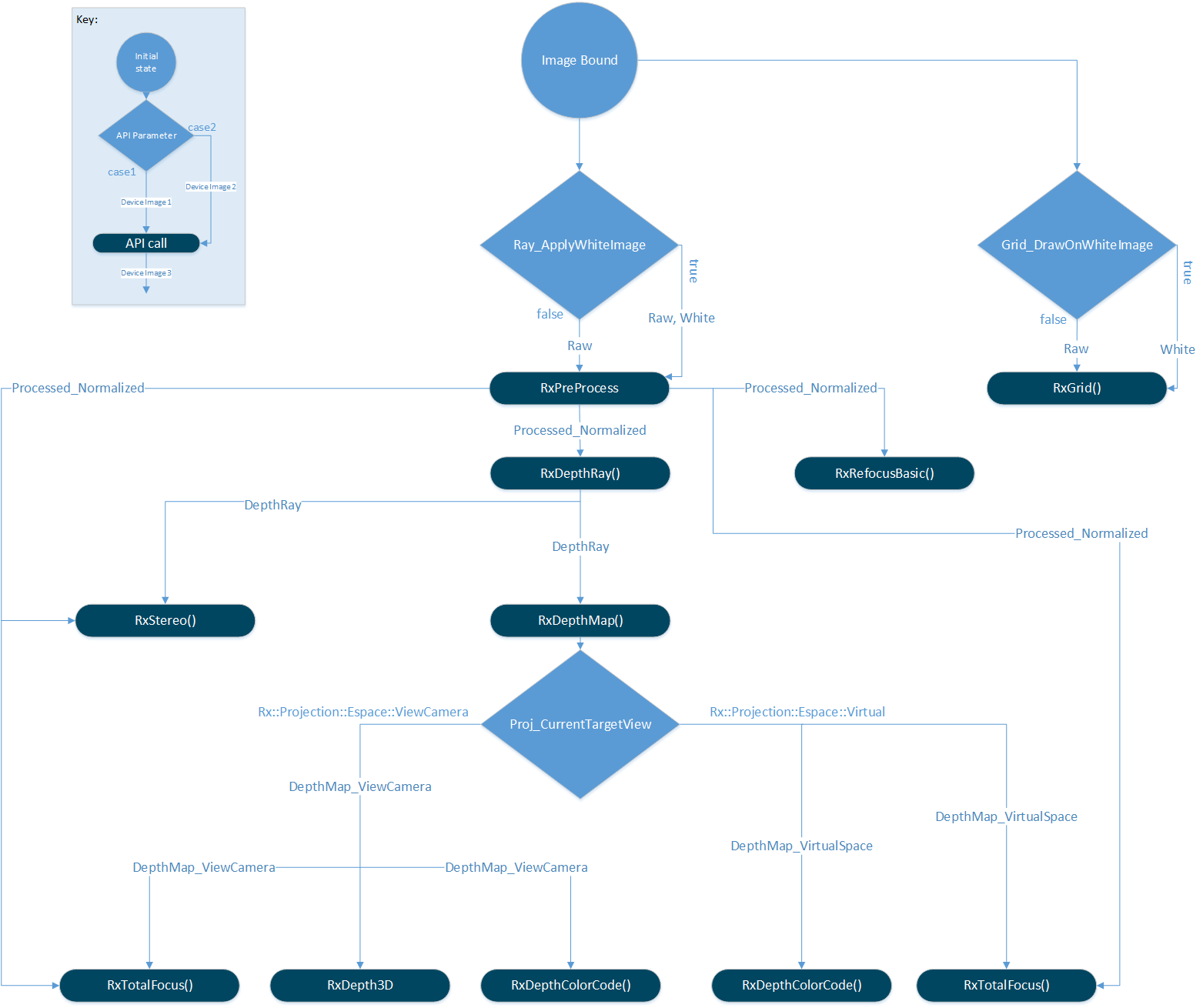
Starting from the initial state Image Bound the diagram shows nearly every path to a processed image. For example the task is to compute a total focus image of the view camera. The following steps have to be executed:
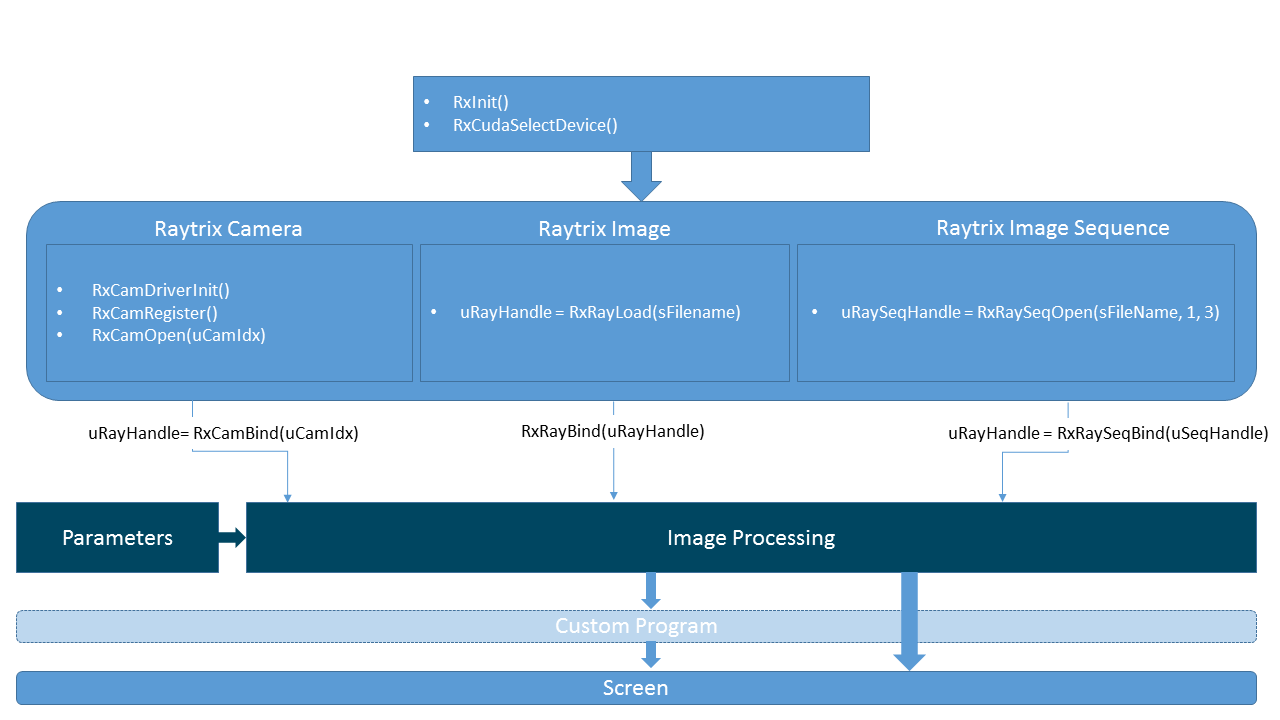
The raytrix lightfield API can be seen as a state machine. This means that each computational step requiers a specific state of the API to be in, to performe its task.
In the first section of this page the three essential initial states are explained:
The diagram above illustrates which Raytrix Light Field API functions to one of the states mentioned above lead.
Coming from state 1. you have the opportunity to select an image source. The Raytrix Light Field API can work with three different sources. To get to state 2. Prepared Images Source you can use the cooresponding API calls for your image source of choice:
Lastly the final step, before you can start the actual image processing, is state 3. Image Bound. This step is eesential because it copies the raw image (Rx::ApiLF::EImg::Raw) onto the CUDA device. This allows the Raytrix Light Field API user to benefit from the fast and efficient image processing computations already implemented on the grafical card.
The following image illustrates a flow chart of image processing with the Raytrix Light Field API including all API calls and images that are needed for each processing step.